Motion is a so-called Geometry Dash Private Server - it is completely separate from the base game, meaning your save data, levels and account from your Geometry Dash game does not get transferred over, nor can they directly be used on Motion.
Creating an account on Motion is similar to Geometry Dash, but we have additional systems in place to reduce spam and slightly increase security. Account creation is done in-game with a Geode mod, which afterwards the account needs to be activated with a Captcha on our website.
To download the GDPS, visit the download page here.
About GDPS Switcher
To those familiar with using the GDPS Switcher mod, please note that viewing the GDPS within the mod has limited compatibility. Whilst we attempt to allow quick viewing of the levels and other content of the GDPS with the GDPS Switcher and GDPS Hub mod, we do not recommend using these mods as the primary method to play on our server. For the time being, please download the separated game files from our website.
Prerequisites
Windows (.zip)
Windows comes with Geode and Modion pre-installed. Usually there are no extra steps required for installing the game.
If you get an error about missing DLL files or an error code of 0xc000007 when starting the game, then you’re most likely missing additional components required for the game to run.
This can be fixed by (re-)installing Geometry Dash from Steam.
Alternatively, you can attempt downloading and installing these Redistributable Packages. Make sure to install at least the x86 versions, even if you have a 64-bit system.
Android (.apk)
In addition to the Android version you will have to download the Geode Launcher, the “Mods + Texture Pack” zip file (or just the Modion mod), and preferably download this app for easier access to the file manager. If you are installing an APK for the first time, you should look up how to allow apps to be installed from “Unknown Sources”.
Modion (.geode)
Modion is our in-house mod to extend functionality and add many features to the game! The mod essentially makes Motion more unique than (almost) any other GDPS out there. Additionally, Modion has an auto-update feature, which allows the mod to update itself and other assets in the game. The mod is required to register on our servers. In the future, the mod can and will make other existing features either modified, (un)locked or obsolete.
Installation
Windows
Simply extract the .zip file into any easy-to-access location and you should be good to go. Do not put in the Program Files folder, or any other administrator-restricted locations.
Android
Install the game and the Geode Launcher and launch the game via the Geode Launcher. This will ensure that all the necessary folders are created to put the mods in. The game will tell that no save data will be saved - which is expected. The Geode Launcher has a separate save file location for the game, thus you’ll not have to worry about losing data.
Installing just the Modion mod (no bundle)
Open the file manager and navigate to the Downloads folder of your device. Hold on the download entry of Modion (rya_ryzzica.modion.geode) and select the option “Move to…” to move the file. Navigate back to your (main) storage and then all the way into Android > media > xyz.ryadev.launcher > game > geode > mods and save the mod there.
The mod should be loaded after restarting the Geode Launcher. If properly installed, the Mod will start checking for updates and let you know about such.
Installing the bundle
The steps required here are similar to the no-bundle method, but instead of moving a single zip file, you first need to extract the zip and then copy over the folders of the extracted zip into the Geode folder. The structure of the folders (mods, config) need to match when copying over.
Account Creation
Creating an account differs slightly from Geometry Dash. If you have the mod correctly installed, the registration menu should look like this:
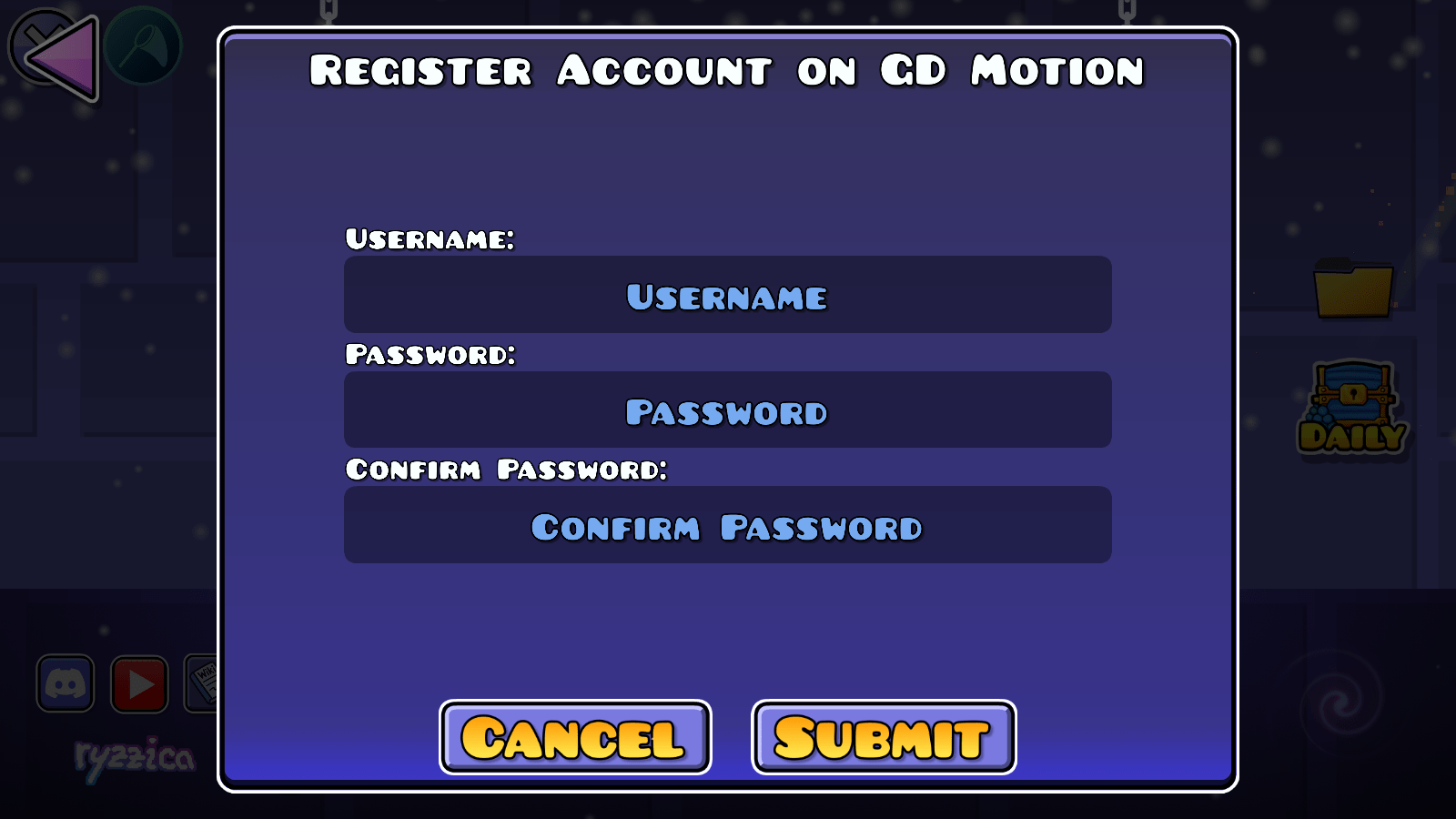 Simply enter the desired Username and Password and after successful registration you should be redirected to the Account Activation page. Your browser will open the correct page automatically. This simply ensures that an actual being has made an account instead of a botted script.
Simply enter the desired Username and Password and after successful registration you should be redirected to the Account Activation page. Your browser will open the correct page automatically. This simply ensures that an actual being has made an account instead of a botted script.
After successful activation, you should be able to log into the GDPS and have access to all the features!